If you have had an account on Instagram for the past year, chances are you’ve encountered more than a few bots in your comment section. It’s extremely annoying to get a notification that you have some activity on your post, just to find out that it’s a spammy bot spitting out a standard message like, “Cool content, follow us for more!” Or, “We love your content, message us for promotions!” While some accounts actually purchase bots to engage with their accounts, chances are you used a certain hashtag that summoned the bot to your post.
So what do you do about all of these bot comments?
Firstly, bots aren’t completely useless. They do help with engagement on your post by upping the number of comments and likes, which in turn gives you increased exposure. In the long run though, the deluge of non-sentient word-vomit can cause harm by making your account look less legitimate.
Here are some quick tips to help you get rid of most instagram bots!
1. Filter your comments
Go to your account settings > Privacy > Hidden Words
In this section of your settings, you can hide comments that may be offensive or turn on “Advanced Comment Filtering” to remove offensive words or phrases. You will be allowed to review any comments that are automatically hidden to determine whether or not you’d like them to be visible on your post.
You can also add a list of custom words and phrases to hide in comments in the “Custom words and phrases” section. Type in a word and tap “Add” to put it on the list of words or phrases to hide. Some popular ones to avoid spam include:
– Promote it on
– Check DM
– Follow us
– Hot
– Bio
– DM
2. Avoid using largely used hashtags
This is probably the most useful tip of the bunch, because certain hashtags are the trigger that prompts bots to interact with your post. As a rule I generally avoid hashtags over 10 million in use, and try to use more niche hashtags that are location based or relate to my content specifically.
There are two ways to find out how often a hashtag is being used. One way is to simply search for the hashtag in the Search tab on Instagram. Type in the hashtag and tap on the correct on in the dropdown list that appears while you’re typing. Most often, the number of times the hashtag has been recently used will appear beside it in the list. But if not, tapping on the hashtag will open a page of content using that hashtag, and the number of times it’s being used will display right under that tag at the top of the page.
Another way you can see the number of times a hashtag is being used is to type it in underneath your post manually, right before posting, (and this only works in-app). It does not work, however, if your followers are following that hashtag. Instead of the number of times the hashtag is being used, the hashtag will display a follower of yours or an account you follow that is following that hashtag.
3. Remove fake account followers
This tip is also tedious as it takes time to really figure out which accounts are genuine or not. A helpful way to figure this out is to go to your page, then tap on Followers, then filter your followers by “Most Recent” to see the newest accounts that have followed you. Tap on each account and take a look at their page to see if they are legitimate or not. An easy way to see right off the bat if they are real people is to look at their post count and follower/following counts. If they have 0 posts, 0 followers, but are following 5,000 people it’s probably a fake account. Most real people post at least a few posts, and have some followers no matter how small. Getting rid of these bot and fake accounts will lower your follower count, but will also reduce the chances that they will leave annoying comments on your posts.
Did you find these tips useful?
Bots are tricky, but there are ways to deal with them. If you have more questions or would like more information on how to manage your Instagram page better, we’re here to help!
Follow this link to schedule a FREE CONSULTATION or check out our SOCIAL MEDIA MANAGEMENT page for more information on our services!
Sources:




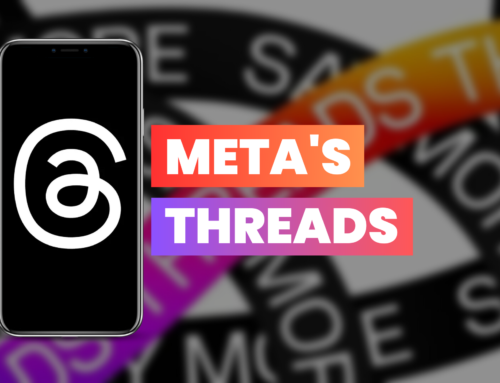
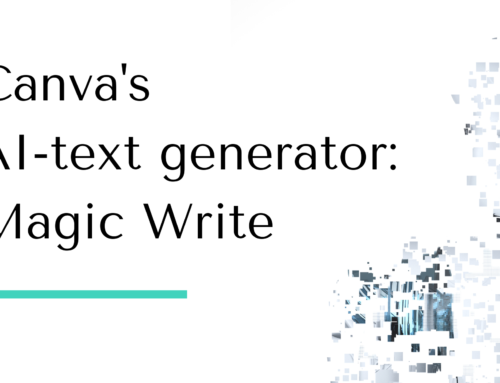
Leave A Comment