Canva’s new Magic Write AI Text Generator feature has been taking the internet by storm, and has brought a lot of questions along with it! So let’s dive into this feature together, and take a look at the questions and concerns many designers and copywriters have about the functions and ethics of using AI-generated content.
What is Magic Write and how do you use it?
According to Canva itself, Magic Write is, “an AI-enabled writing assistant that empowers anyone to effortlessly and quickly create written content.”
To use Magic Write, you’ll start by opening a Doc file in Canva, and type in a header or title. Then highlight that title and click on the “Magic Write” icon (the pencil with little fancy sparkles).
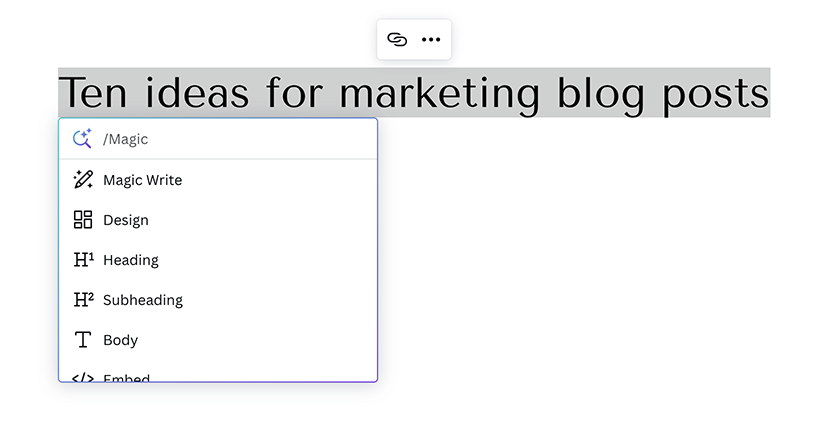
It will take a moment for the AI to generate content, but once it does, you’ll get a list or paragraph of content based on the title you chose.

There are limits to this feature though. Here are some listed by Canva:
- It only uses data and information up to mid-2021. This means that some of the generated text might contain outdated information.
- It only takes instruction from the text you entered or used in the document. The more context and instruction you give, the better your result.
- It might generate text that isn’t accurate or unique.
- It has a 200-word input limit and around a 500-word output limit. This means that generated text might get cut off mid-sentence.
Is Using an AI-generator Plagiarizing?
No, using Magic Write is not plagiarizing. And the AI is not copying and pasting information from the internet.
AI uses what it’s learned from reading millions of pages of text to generate new content, or to find specific content for you for a list. It works by trying to predict and match the instructions that you manually enter. With the limitations of Magic Write, it’s not meant to create whole entire blog posts or pdfs for you anyways. It’s meant as more of a way to spark ideas and get your creative juices flowing.
Canva also wanted to help users save time on typing and go straight to editing. When you’re getting ideas in seconds that would normally take hours, this feature helps you write quickly and efficiently.
What Does AI-generated Content Mean for Future Content Creators?
As of right now Canva’s Magic Write isn’t going to replace any jobs. It’s meant to be a tool to help designers and content creators save time.
It’s a little worrisome though when you look at the trends of AI-technology and what it can do so far. If you’re a designer or content creator, my advice would be to use this tool and others like it to the fullest extent. That way you don’t fall behind on the technology (which changes fast as we all know!). And if you’re a business owner who handles their own social media, this tool is a great way for you to make creative posts without spending hours and hours of needless research.
Have any more questions?
I will update this post or create more like it to keep everyone on board with new Canva features as they roll-out. Feel free to reach out if you have any questions, or would like to get a quote on social media management for your business!

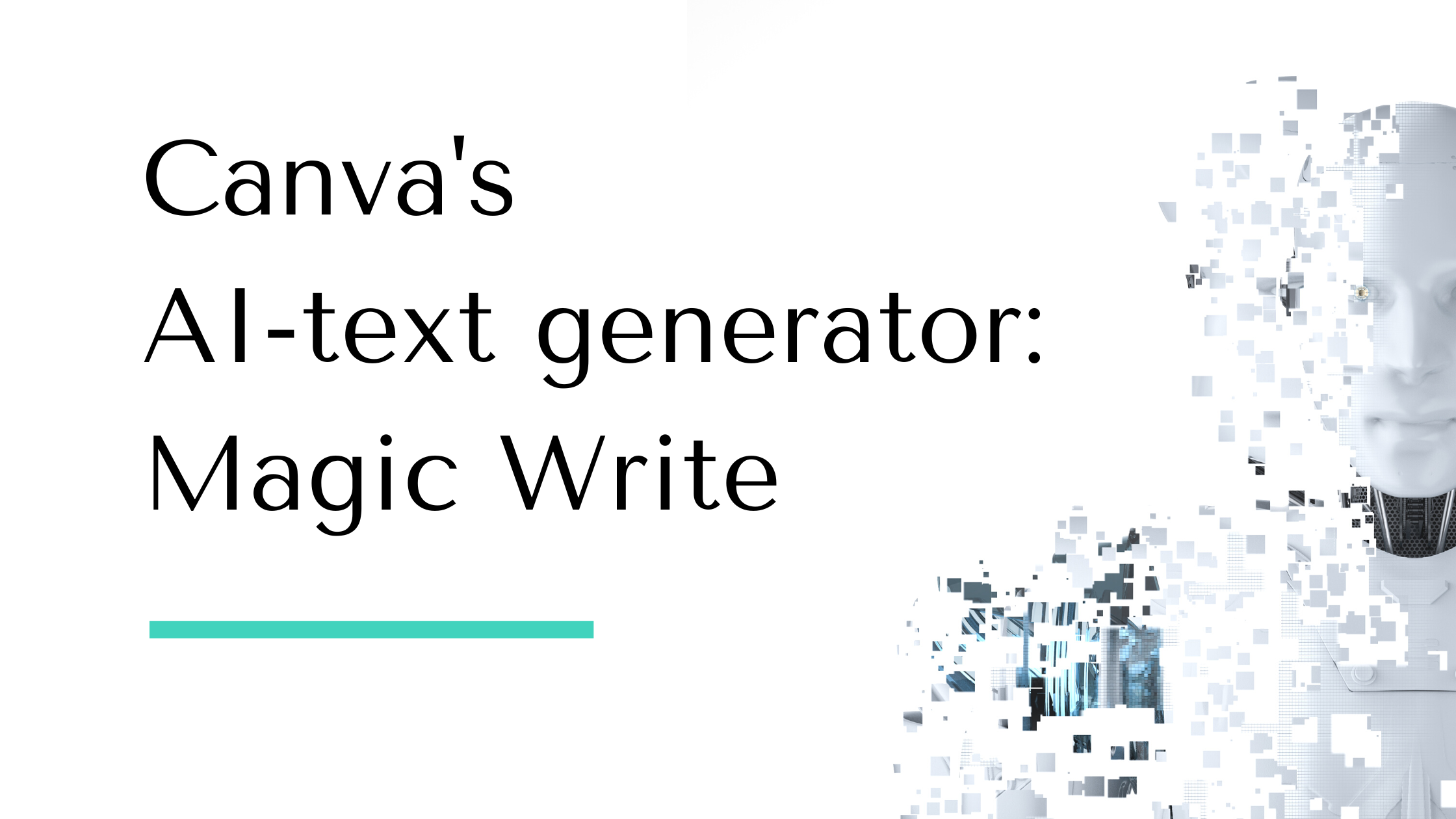



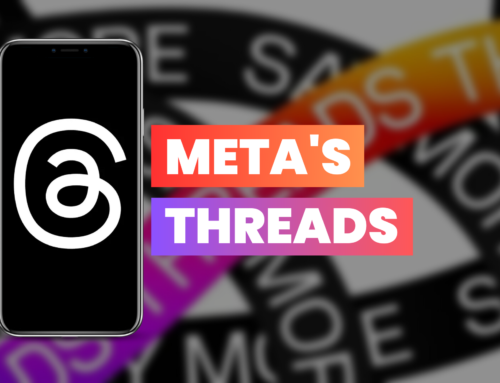
Leave A Comment